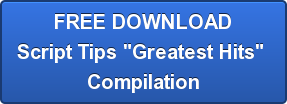Have you heard of the Google Art Project? It turns out, Google has been using its space-capturing technology all over the world. From the comfort of your computer screen, you can visit the Metropolitan Museum of Art in New York City, The Van Gogh Museum in Amsterdam, the State Hermitage Museum in St. Petersburg, and many other major museums. The benefit: a worldwide audience can now access priceless works of art from any computer, no airplane required. Instant access to the world’s highest of high art.
The problem: It’s not particularly well done. When it was unveiled, Google made big promises for Art Project, but in recent months there have been few improvements. The image quality is low, information is sporadic, and a fraction of artworks are available to view. Interactivity is limited and it’s not realistic.
Use the shortcomings of the Art Project to improve your next virtual tour:
- Poor Image Quality, an all too common error. For a virtual tour to be great, images need to be high quality, with sharp detail. Google’s Art Project offers a few images from each gallery or museum in high resolution and one in “Gigapixel” resolution. The rest are nothing but fuzzy. Which brings us to…
- Unequal treatment of images. For the online Art Project, someone has gone around and chosen which works should be shown, which should be highlighted, and which should be blacked out. A better virtual tour will focus on all visual elements equally. When you look around the room, do you see some images in higher resolution than others? This approach may save Google some money, but it’s not a realistic approach for tour making.
- Difficult Navigation. The Art Project relies on Google’s Street View technology, which is often difficult to navigate. It’s not easy to zoom into to see a desired gallery and there is no keyboard or mouse control. When you move from one position to the next, there’s an odd blur, like teleportation. Your tour can be better than this with clearly explained navigation and seamless room-to-room movements, not large jumps.
- Silence. Yes, museums and art galleries are silent. But that doesn’t mean a virtual tour should be. Introduce voiceover, video, and music to your tour to make it more compelling. Increase the “stickiness,” or time spent engaging with your tour, by include interactive and interesting elements. Since your viewer is at home, the environment for the tour is more casual than it would be in a physical museum. You can include podcasts, audio tours, videos, and behind the scenes content. Make it more than just pictures.
Google might be one of the biggest players on the internet, but it isn’t necessarily an authority when it comes to creating virtual tours and visualizations of real life spaces. By using great images, clear navigation, sound, and multimedia, you can actually create more effective, engaging, and interesting tours.
What’s your favorite virtual tour? What elements does it have? I’d love to know!